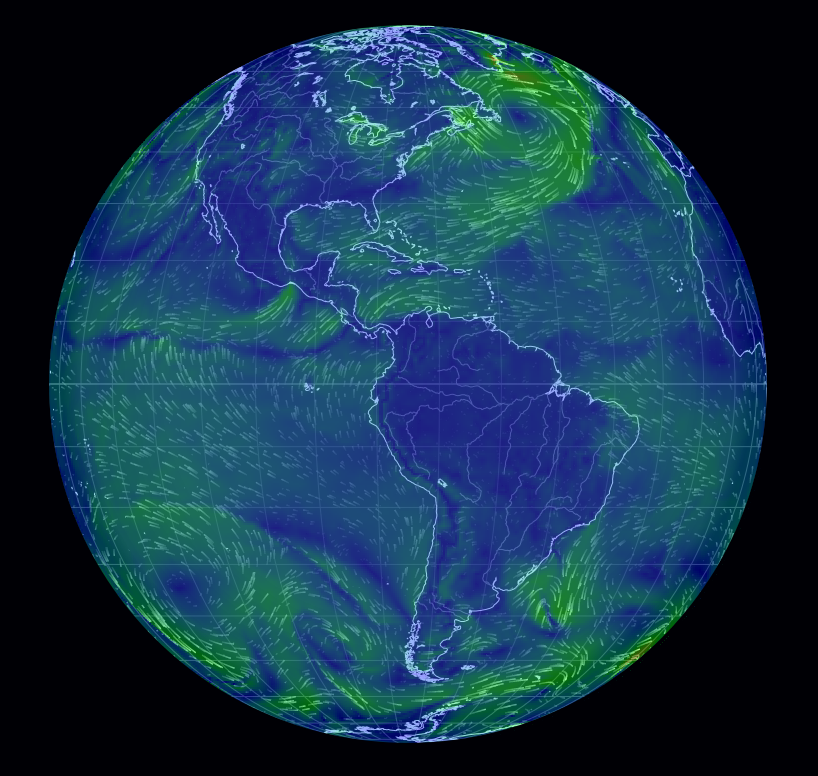Weather - Global Forecast System Visualized: Difference between revisions
Siterunner (talk | contribs) (Created page with " '''Weather -- Global Forecast System Visualized''' http://en.wikipedia.org/wiki/Global_Forecast_System http://www.slate.com/blogs/future_tense/2013/12/18/global_wind_map...") |
Siterunner (talk | contribs) No edit summary |
||
| Line 1: | Line 1: | ||
[[File:Earth1.png]] | |||
Revision as of 19:02, 3 December 2014
Weather -- Global Forecast System Visualized
http://en.wikipedia.org/wiki/Global_Forecast_System
○ ○ ○ ○
User tips: Click on the “Earth” box at the map’s lower left corner. That opens up the map to a wider view. Click “Earth” again, and you’ll get a bunch of visualization options, including looking at ocean currents or viewing the winds at different atmospheric pressure layers (the view below shows surface winds, but take a look at the 500-millibar level, for instance, to see how fast the winds are moving high overhead). The line marked “control” lets you set the visualization time: click on “Now” to see conditions at the most recent update (the visualization is refreshed from new data every three hours), and click on the arrows to go back in time or forward (future views use data from forecast models).